This approach doesn't require any additional tools. You can easily create access point that can be use by any mobile devices.
Just fallow these simple steps:
Just fallow these simple steps:
- menu>preferences>network connections
- click add >> then choose wifi >> create, Then edit connection name ="codecops" , SSID="your desired name for wifi", mode="infrastructure" , then go to wifi security and security="wap 2 personal" and choose password then move to Ipv4 window and choose method = "shared to other computer" then save .
final step : sudo gedit /etc/NetworkManager/system-connections/connection_name (in our photo example "Sid").
then changemode=infrastructuretomode=apand save it.
- You are done with settings now start. Goto>menu>preferences>wifi>connect to hidden network>select your connection name you just created> click on connect, Done :)
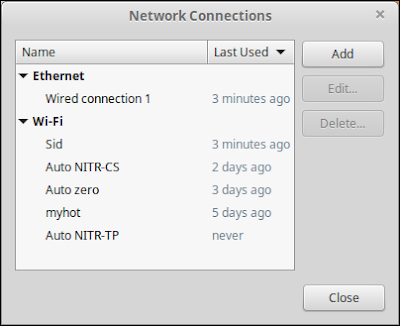

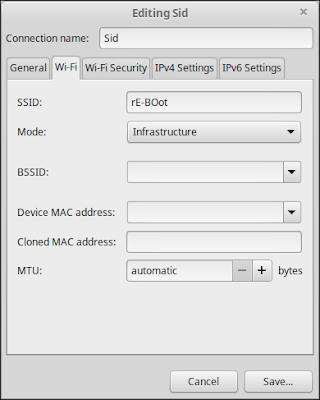

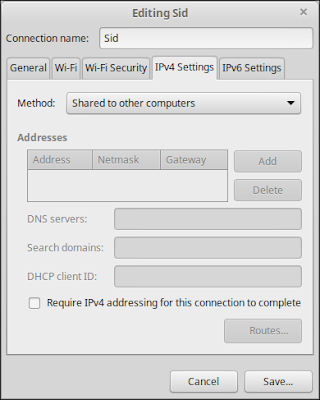
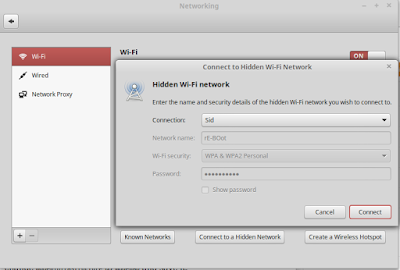
Creating hotspot useful information for me and you shared everything very detailed in this article and thank you so much for it. You wrote each and everything about the topic and you can visit here for more.
ReplyDelete