Windows 10 provide inbuilt Linux subsystem , lets see how to enable it in your System.
Step 1 : Go to Windows update and change uses mode to Developer Mode
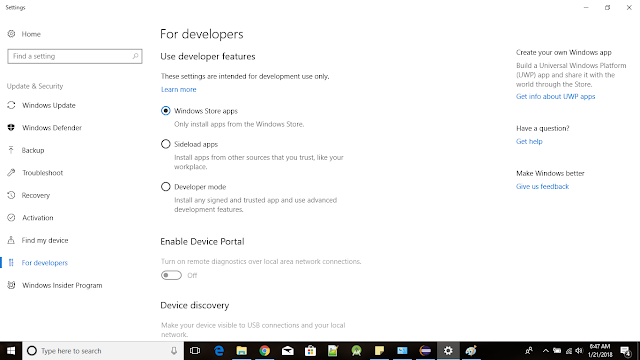 |
| select developer Mode in Windows update |
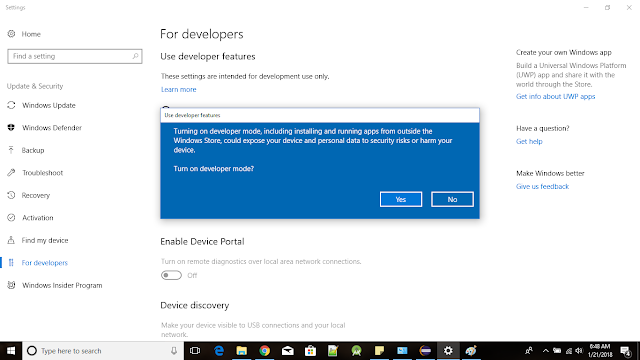 |
| Enable developer Mode |
It Takes little Time to install developer features
Step 2: Go to Turn windows feature on or off and Enable Windows Subsystem for Linux
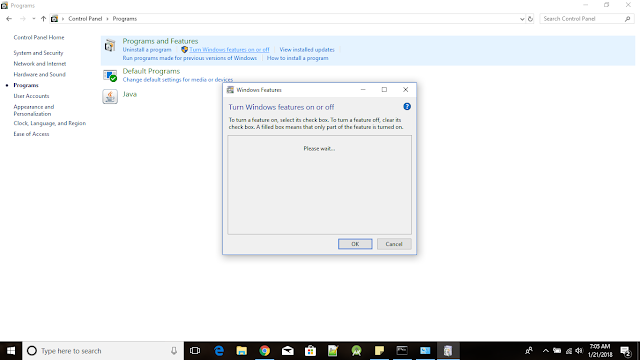 |
| Go to Turn on or off Windows feature |
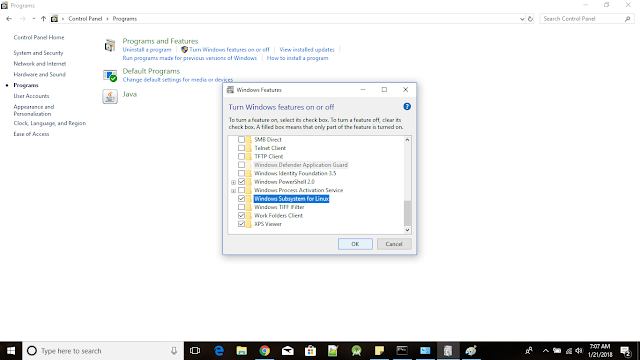 |
| Enable Windows Subsystem for Linux |
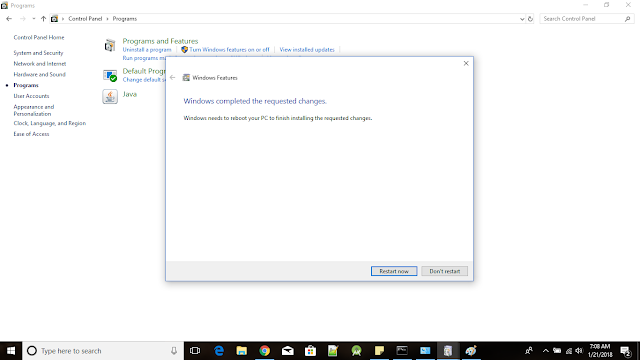 |
| Reboot your System |
Step 3 : reboot your system and go to windows store and download Flavors of Linux you wanna use .
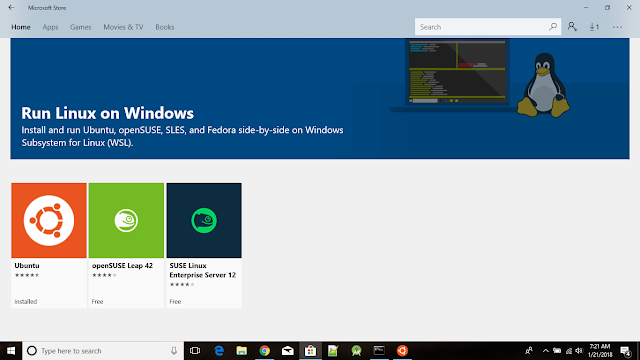 |
| Download for favorite Linux subsystem |
Step 4 : Open and configure and start using Linux terminal within Windows.
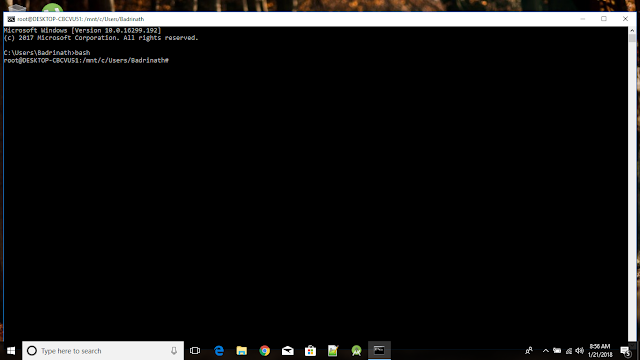 |
| Start Using |
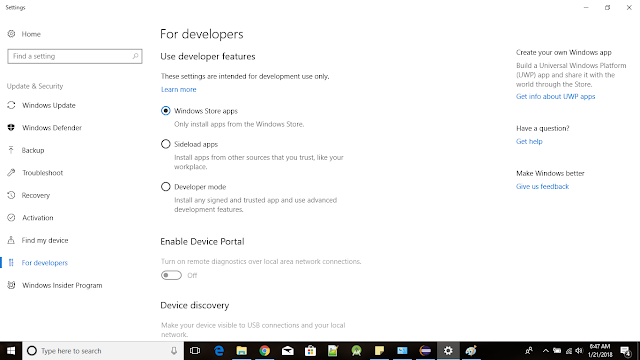
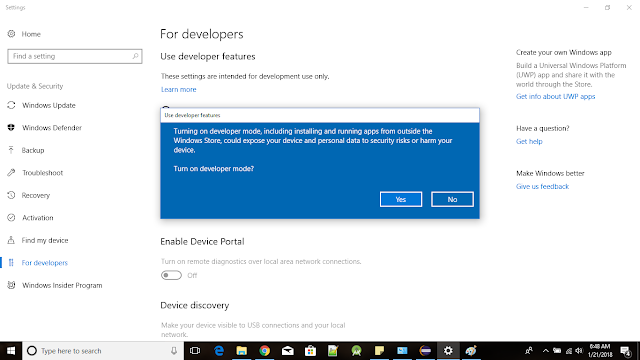
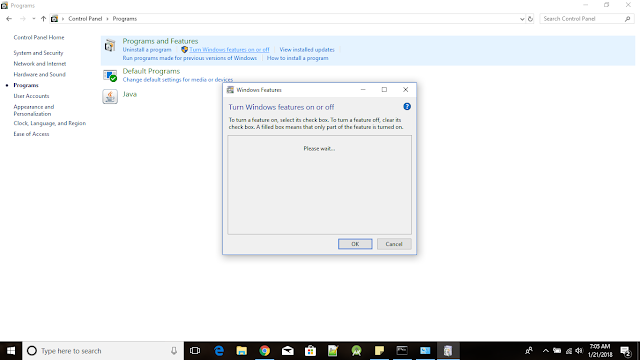
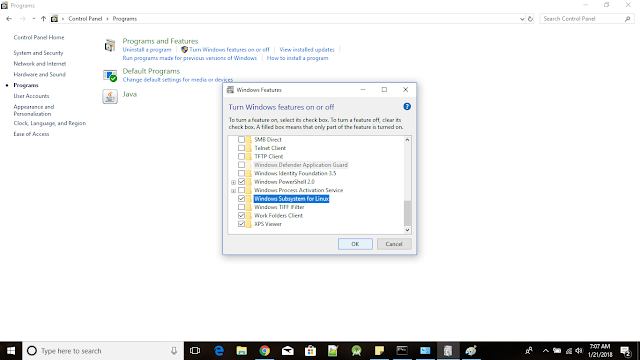
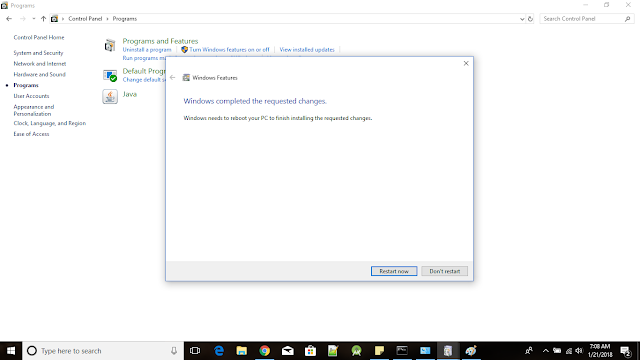
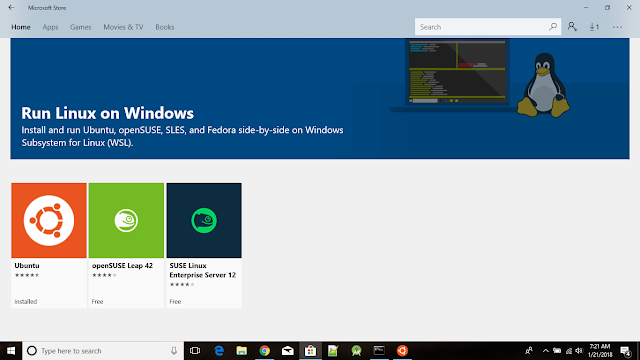
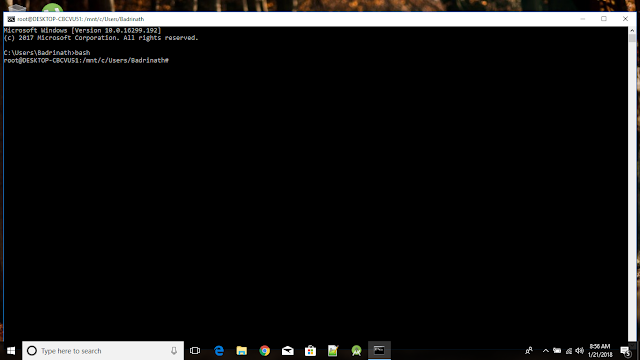




Langkah untuk mengakhiri permainan Poker Uang Asli online dimana player tidak akan ikut taruhan lawan. Pada biasanya fold ini banyak dipilih ketika player menerima kartu
ReplyDeleteasikqq
dewaqq
sumoqq
interqq
pionpoker
bandar ceme terpercaya
hobiqq
paito warna
http://199.30.55.59/interqq78/
datahk